 Using watermark for your pictures prevents you from stealing your valuable pictures published in your website. There are many tools such as Photoshop, VSO Image Resizer and Gimp to watermark your photos. But you have to download and install them to use. If you have a bulk of images, it is best to go for such tools. However most of them are commercial products.
Using watermark for your pictures prevents you from stealing your valuable pictures published in your website. There are many tools such as Photoshop, VSO Image Resizer and Gimp to watermark your photos. But you have to download and install them to use. If you have a bulk of images, it is best to go for such tools. However most of them are commercial products.Imagine a situation that you have a pc without any image editing software but you need to do watermark on your few pictures. In such situation, online tools will be helpful to accomplish your task. Here I listed some websites which come with very handy online tools.
http://picmarkr.com/
http://www.watermark.ws/
http://www.watermark.ws/
http://www.umarkonline.com/.
http://www.picghost.com/
Here I’m going to explain how to use picmarkr.com to water mark a photo.
• Go to http://picmarkr.com/
• The site gives 3 step method. In step 1 upload your image from your pc, flickr, picasa or facebook.
• Then click “Ok. Go to Step 2” button.
• In the step 2, you can find 3 options to place your watermark. If you want to put a text as watermark, simply type in “Text to display” text box. You can put an image as a watermark on your picture. To do so, you need to select second option “Image watermark”. This handy tool also allows you to put “Tiled watermark” facility.
In this step, you can also adjust alignment settings and opacity of your watermark. Then click continue button.
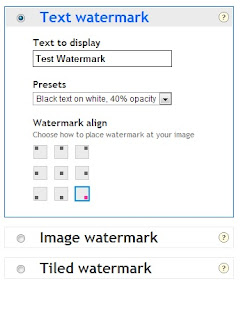
• Step 3 allows you to download your watermarked picture. Meantime you can publish your picture to facebook, flickr or picasa.








