Tip 1
1. Find the path in your pc to locate the hosts file. Probably it should be as below:
“ C:\WINDOWS\system32\drivers\etc\hosts”
2. It is safe to backup the hosts file before you edit it.
3. Now open this file with notepad or other plain text editor. Copy the following text given below and paste it last line (after 127.0.0.1 Localhost).
# 127.0.0.1 facebook.com4. Save and close the hosts file.
5. Now try with a browser.
Tip 2
If you use Internet Explorer, you can control with password protection to access facebook. Follow the steps to control this.
1. Go to “Tools” menu (Press ‘Alt’ key if menu bar disappears) and click “Internet Option”
2. Click Content tab. Under the “Content Adviser” section, click “Enable”.
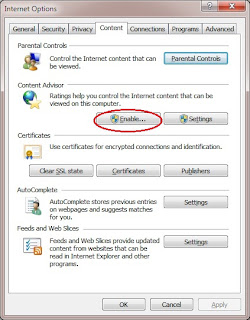
3. Click “Approved Sites” from the dialog box appears.
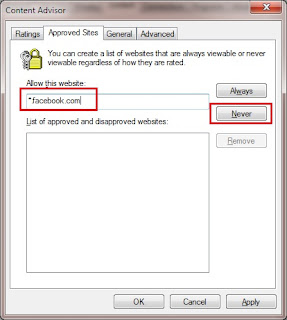
4. Type “*.facebook.com” then click “Never” button.
5. Click “OK”. You will be directed to enter password. Give password and then click OK.









0 comments:
Post a Comment