Here I explained how to enable sub menu items in Joomla.
First go to Extensions and click Module Manager. Tick the check box in front of Main Menu and Click Edit button.
In Joomla 1.5
Under the “Module Parameter”
1. Choose which menu should have sub menu.
2. Set Start Level and End Level would be.
3. The very important area is “Always show sub-menu item” is should be ticked “Yes”.
In Joomla 2.5
That’s all your sub menu items will be appeared under the main category.
Enjoy blogging!


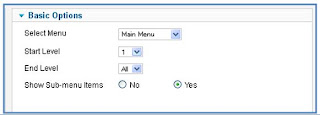






0 comments:
Post a Comment