To get started, log in your Facebook book account from your home PC or mobile phone [I did it with Opera in mobile]. Go to ‘Account Settings’ and click ‘Security’ at the left panel.
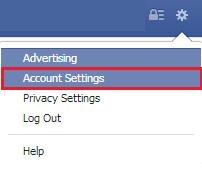

Now click 'Edit' against ‘Active Sessions’ to notice your recent activities. Each activity shows the device and the browser you logged in recently and also shows date, time and location. If any information seems suspicious, click “End Activity” to log out the account from the device remotely.


After clicking 'End Activity' button, the remote PC will show this message.





0 comments:
Post a Comment