Cloud Print works with web based technology. Each time you print, your file is sent to your printer over the web. Therefore you don't need to stay near the printer. You can print a document from another country too.
Everybody now, is very hectic and feels boring to connect and send the documents between PC and phone. With this new technology, you can print your document from wherever you are. For example you can print your document from your mobile phone having a cup of tea at your office canteen.
What are basic requirements for cloud printing? Don’t worry everything you have. You need a PC with a printer, A phone running with Android OS, internet connection for both PC and phone and Gmail ID.
Here are the steps
Step1:
If you use Google Chrome first time in your PC, you are prompted to connect your browser with your Google account. If you are already connected, please skip this step. There are many advantages when you connected to Chrome. But this post doesn’t cover those advantages.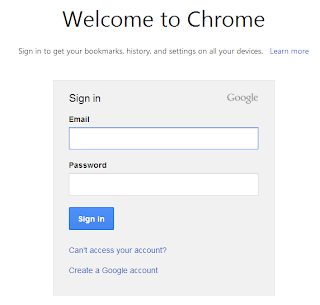
Give your username and password to connect and click Sign in.
Step2:
Go to Settings and click Show advanced settings… Scroll the browser till the end. You can find Google Cloud Print option. Click Add Print button. Google Cloud Print automatically detects the printers that have been connected with your PC. It also detects your virtual printers. You can add all printers to Cloud Printing service. After selecting the printers click Add Printer(s) button.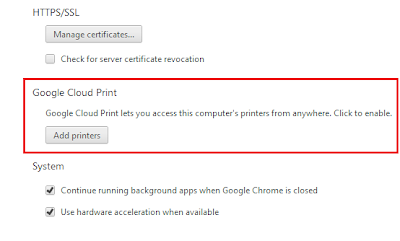
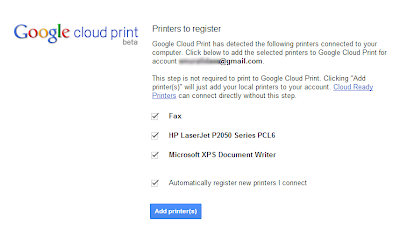
Step3:
Now this is the time for installing Cloud Print app to your phone. Cloud Print is a free app powered by Google. You can download it from Google Play Store.Step4:
After installation, you are prompted to add to your Google account with the app. Use the same account and connect.That’s all. Now open a picture or document with the Cloud Print app and tap ‘Click here to Print’ button.












0 comments:
Post a Comment